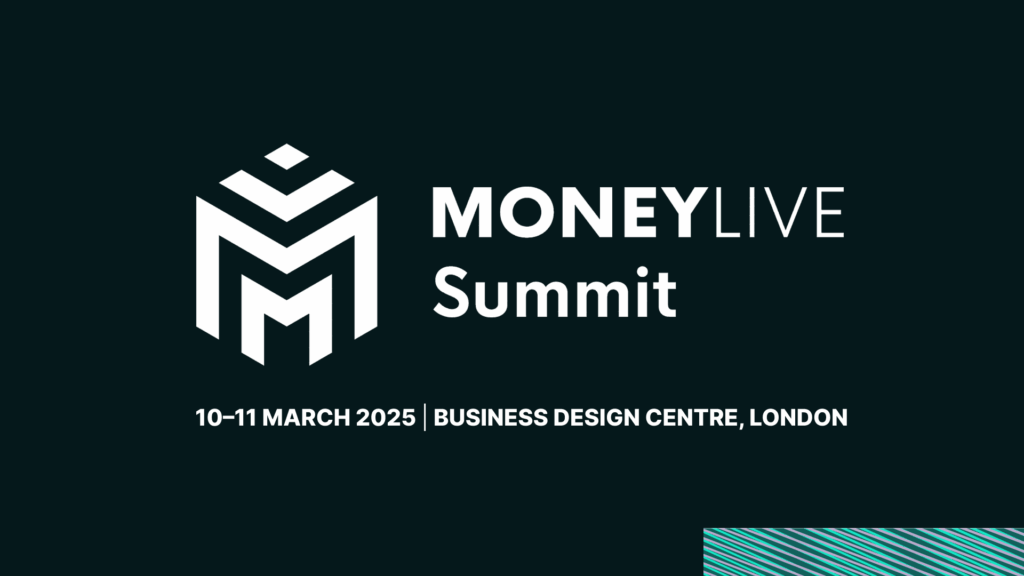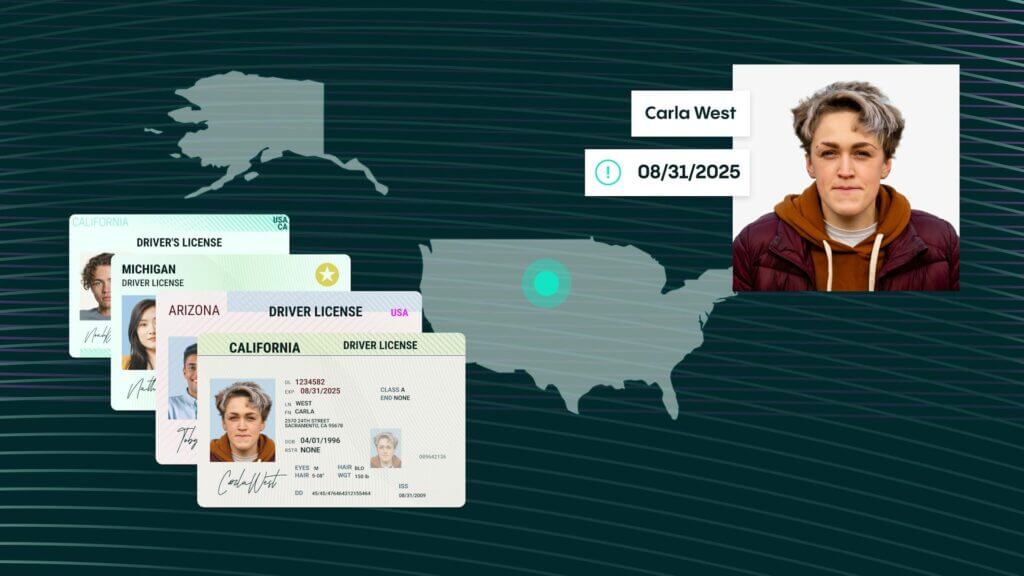Entrada de blog
Febrero a abril de 2020: Actualización del producto Veriff
Esta vez tenemos una edición especial de nuestra actualización de producto, cubriendo los últimos 3 meses. Aquí está lo que nuestros intrépidos Veriffianos han estado haciendo durante estos tiempos desafiantes.
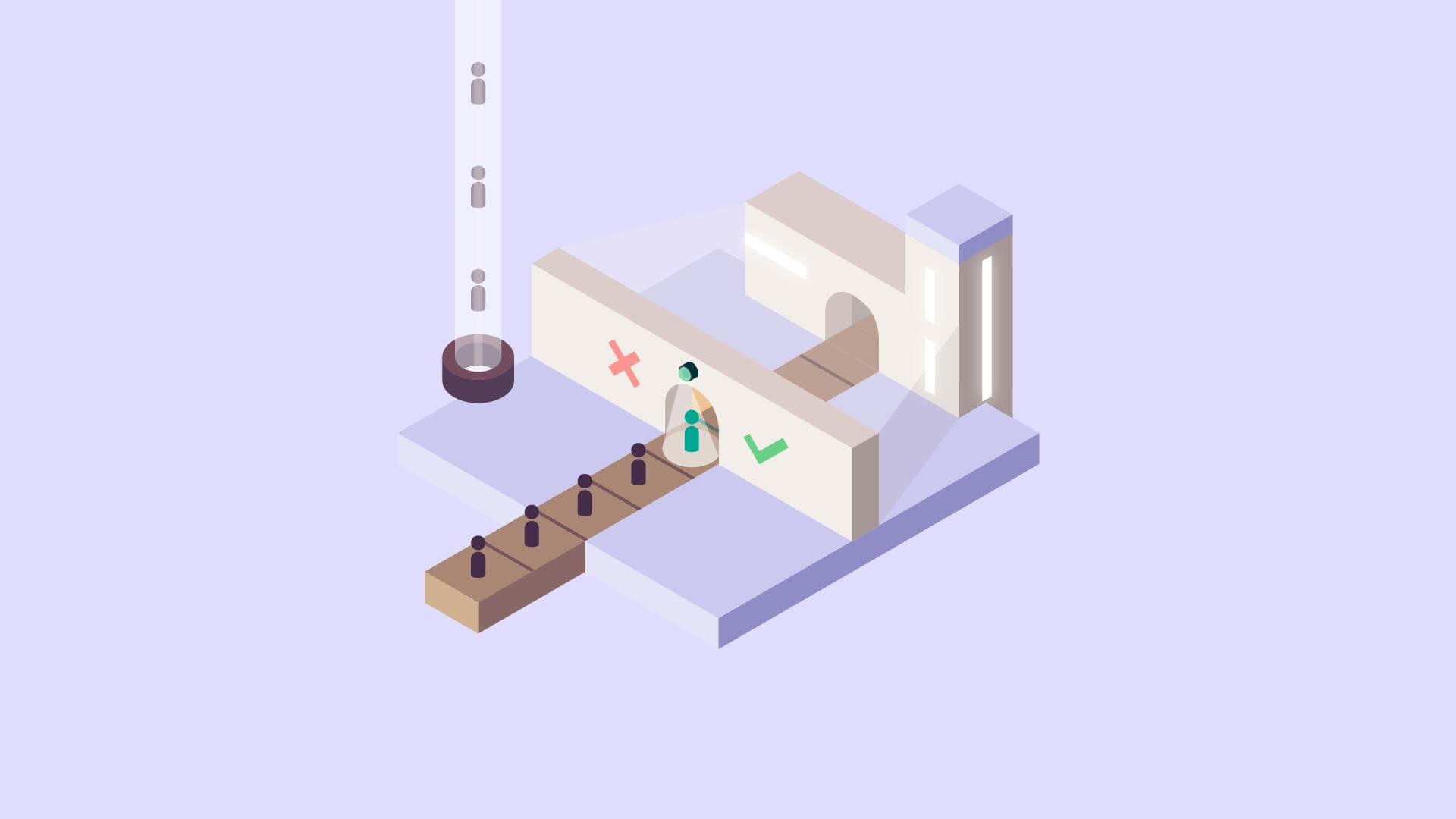
Estamos emocionados de compartir un poco más sobre un producto completamente nuevo, mejoras en todos los ámbitos, y una nueva adición a nuestros SDKs.
Captura de imágenes asistida
En marzo anunciamos el lanzamiento de nuestro último producto: Captura de Imagen Asistida. Tenemos una explicación completa de lo que es y lo que hace en un blog anterior, pero en resumen:
- Los usuarios reciben retroalimentación sobre sus selfies y fotos de documentos en tiempo real
- Esto significa que toman fotos perfectas a la primera y se verifican; ¡incluso hemos visto un 20% más de clientes completando la verificación a la primera, ¡así de bueno es!
Amor por EE. UU. y Canadá
Para cualquier persona que se esté verificando en América del Norte, la vida es un poco más fácil, ya que hemos mejorado nuestra extracción de códigos de barras para documentos de ambos países. Esto significa que podemos escanear más fácilmente el código de barras de una licencia de conducir de EE.UU. y obtener toda la información, confirmando la información mostrada en el lado de la foto.
Mejoras en conversiones
Nuestro increíble equipo de desarrollo ha estado ajustando nuestro proceso de verificación general y ha logrado mejorar las conversiones en todos los aspectos. Entonces, ¿qué hicieron:
- Movieron el paso de selfie al final, lo que significa que los usuarios tienen que agarrar inmediatamente su documento de identificación y no se dan cuenta de que lo necesitan a mitad de la verificación
- Ahora damos retroalimentación si estás fotografiando el documento equivocado, para que puedas volver y cambiar tu selección, o tomar el correcto si está cerca
- Finalmente, pedimos permiso para acceder a tu cámara tan pronto como inicias el proceso de verificación, para que sepas que es necesario de inmediato
Actualizaciones del tablero
Tu panel de Veriff ahora facilita comenzar una sesión de verificación al instante, utilizando un código QR en pantalla. Puede escanearlo con cualquier escáner QR o con nuestra aplicación de demostración de Veriff que se puede descargar en Google Play o en la App Store de Apple.
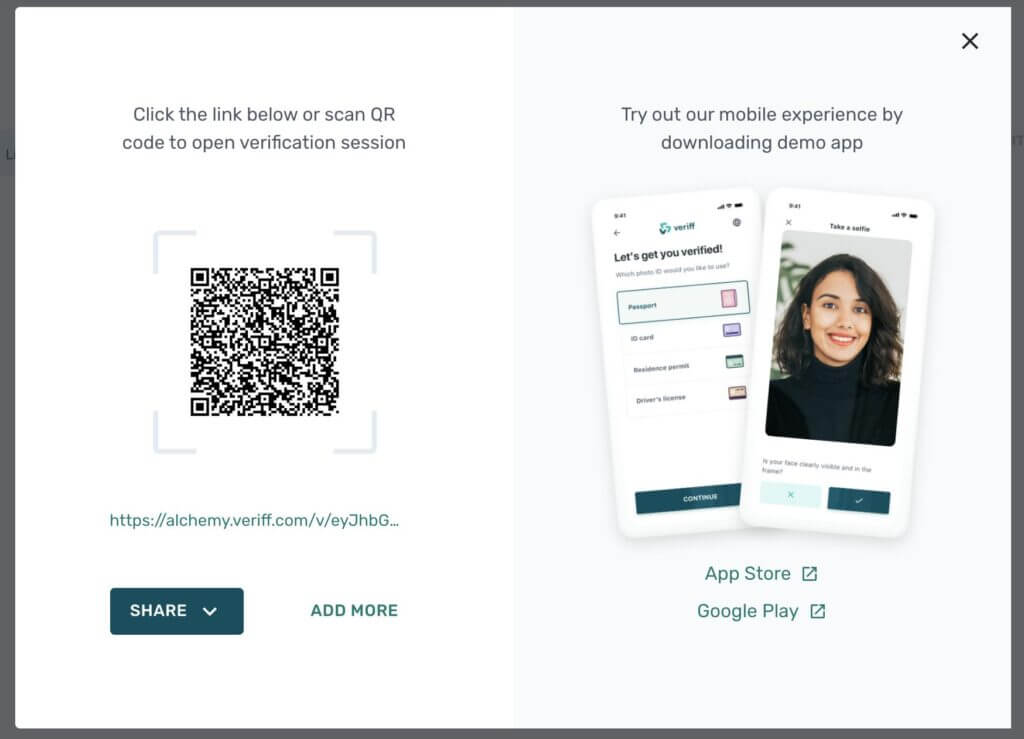
También hemos agregado un rol de ‘Desarrollador’ al tablero de Veriff, permitiendo a miembros de tu equipo gestionar integraciones dentro de tu tablero
Finalmente, los identificadores únicos (la información que usas para identificar a tus clientes en tu tablero de Veriff) ahora pueden tener 400 caracteres de largo, y puedes verlos en la vista de sesión. Así que es más fácil ver quién ha sido verificado y quién ha sido rechazado.
Una mejora de API
Nuestra API ha tenido una actualización única y notable ya que el punto final /decision ha sido renovado y te ofrece más información que antes. Esto te permite verificar la decisión de cualquier sesión de verificación en cualquier momento. Útil para verificar qué webhooks estás recibiendo, si estás en eso.
Un SDK completamente nuevo
Hay un nuevo kit de desarrollo de software en el mercado, ya que hemos agregado una opción de ReactNative para las empresas que utilizan ese marco
Por último, pero no menos importante, hemos añadido nuestra pantalla de ‘espera’ a nuestro SDK de Android, por lo que los usuarios que se están verificando en un dispositivo Android la verán cuando estén entre la verificación y una decisión final. Esto añade un nivel de claridad y ayuda a dar retroalimentación rápida a las personas que necesitan retomar fotos (por ejemplo, debido a una mala iluminación o detalles faltantes), resultando en una tasa de éxito más alta.
Vea todas las actualizaciones del producto aquí.
Como siempre, agradecemos cualquier comentario por correo electrónico o a través de nuestros canales de redes sociales – Facebook, LinkedIn, Instagram o Twitter – y les enviamos a todos buenos deseos y buenas vibras mientras todos enfrentamos esto juntos. ¡Feliz verificación con Veriff!